How to configure your job site for Google for Jobs
| Todo | Your ATS / Career site | AspenTechLabs provided career site (CSC) |
|---|---|---|
| Add schema.org markup into HTML (jobs have to include one of the following formats Microdata/RDFa/JSON-LD) http://schema.org/JobPosting |
Development required | Added for all clients |
| Setup data mapping and validate using Structured Data Testing Tool https://search.google.com/structured-data/testing-tool |
Development required | AspenTechLabs advanced mapping handles this which results in best compliance and higher ranking in Google Jobs search |
| Keep sitemap.xml updated, such as when jobs are edited, deleted or created. Ping Google upon update | Development required | Sitemap automatically updated after jobs sync |
| Handle expired jobs – Google wants to exclude expired jobs, so it is critical to notify them of expired jobs immediately. Page must return 404 or 410 error so Google knows it is expired. | Development required | CSC handles this |
| Submit sitemap to Google Webmaster Tools | Webmaster action required | CSC account manager |
AspenTechLabs solution
You can get a hassle-free CareerSiteCloud/Google for Jobs transparent layer added. No development required.
In this case, we grab your jobs and send them to Google for Jobs inclusion. And monitor jobs inclusion.
When a job seeker clicks on your job on the Google for Job search page then she:
- can be immediately directed to your ATS, (which is default behavior) or
- can land and apply on CareerSiteCloud’s mobile friendly solution – your choice.